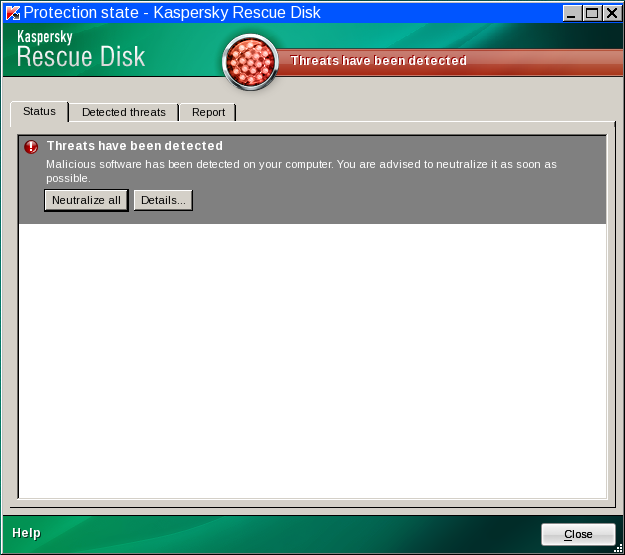Computer protection statusIf your computer protection is threatened, its status will inform you. The protection icon changes its color (see figure below).
Current computer protection status There are three possible values of protection status: each of them is indicated with a certain color like stop light colors:
Security threats must be eliminated as they appear. You can view the list of problems, their description and troubleshooting suggestions on the tab (see the figure below), which you can select by double-clicking the status icon (see the figure above).
Solving security problems The problems are listed based on their severity level: first are the most important ones, with red status icon, then less important ones (yellow status icon), the last ones are informational messages with the green status icon. Each problem is provided with its detailed description. For the Threats have been detected problem the following options are available:
For the the following options are available:
To display the previously hidden messages in the common list in the Some messages are hidden section, click the button. |